패킷트레이서에서 자체 지원하는 VPN Sample을 알아보겠다.

File에 Open Samples를 누르면 다음과 같이 패킷트레이서에서 제공한 샘플들을 확인할 수 있다.


위와같이 목록들이 나오고 이중에서 Vpn_Easy.pkt 를 찾아서 연다.

패킷을 열게 되면 다음과 같이 실습 설명과 토폴로지가 나온다.
VPN_Server is configured to allow VPN access using the VPN client on the desktop PCs.
Test VPN Access
1.on AAA_Server server config's tab go to AAA and turn on the AAA service on the server.
AAA_Server에 들어가서 AAA 서비스를 켜준다.
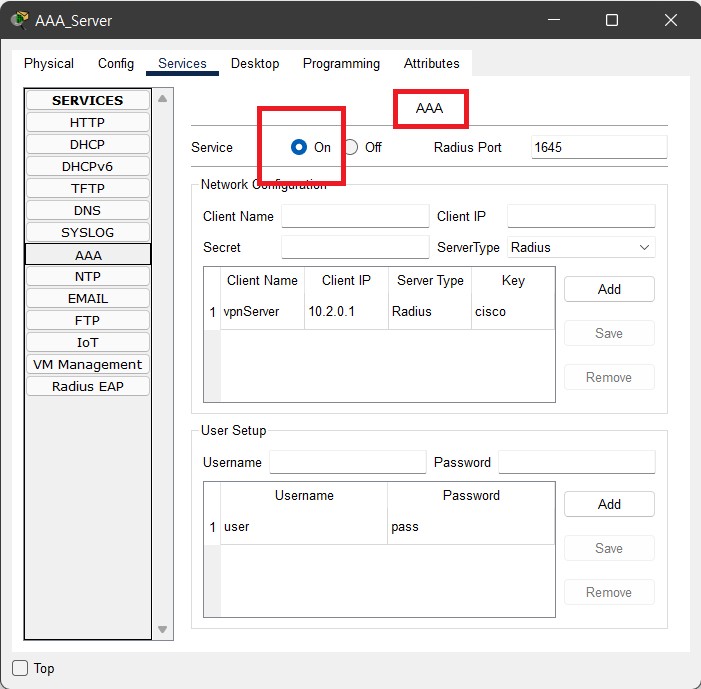
2. Ping AAA_Server (10.2.0.2) from PC0. This is done to update the ARP tables.
ARP 테이블을 갱신해주기 위해 AAA_Server에서 PC0으로 ICMP REQUEST를 보낸다.

3. From PC0, start the VPN client and use the following information to connect:
Group name: ciscogroup
Group Key: ciscogroup
Server IP: 10.3.0.1
Username: user
Password: pass
PC0에서 VPN 항목을 눌러주고

다음과 같이 눌러준다.

(10.3.0.1은 VPN_Server 다)

4. Once connected, PC0 should be assigned an address of 10.1.1.100.
connect를 눌러주면 다음과 같이 10.1.1.100 ip를 받은 것을 확인할 수 있다.

tracert 10.0.0.3을 해보면

다음과 같이 VPN이 설치된 라우터를 경유해서 ping이 가는것을 확인할 수 있다.
5. Ping PC1 (10.0.0.3) from PC0. The pings should be successful.
PC0에서 PC1로 ping을 보냈을때 잘 보내지면 성공이다.

6. In simulation mode, ping PC1 again to see the route the packets take.
'사이버보안 기능대회 > 2과제' 카테고리의 다른 글
| 패킷 - PAT (0) | 2022.01.26 |
|---|---|
| [2과목] OSPF virtual-link (0) | 2021.02.11 |

