NAT 끄고 시작 - ip link set ens32 down
NAT, hostonly는 상황에 따라서 켜고 끄고
라우팅

해당 파일에 28번째 줄의 net.ipv4.ip_forward=1 주석을 해제해준다.

그리고 적용을 위해 sysctl -p /etc/sysctl.conf 를 입력해준다.
(일회용으로 해주고 싶으면 sysctl -w net.ipv4.ip_forward=1을 입력)

Main-Server에서 Client1으로 ping을 보내면 잘 가는것을 확인할 수 있다.
NAT (일단보류)
masqurade 이용 : 모든 Client를 라우터의 ip로 변환해서 통신
iptables -A FORWARD -o ens34 -j ACCEPT : 규칙 추가, outbound로 ens34 인터페이스를 허용
iptables -t nat -A POSTROUTING -o ens33 -j MASQUERADE : MASQUERADE 사용
SSH
openssh 설치 후 접속
Main-Server
ssh 서버 설치 : apt install -y ssh (설치 후 재시작)
서비스 확인 : systemctl status ssh

Clint 접속 : ssh sunrin@22.1.24.10

root로그인 허용
Main-Server
vim /etc/ssh/sshd_config
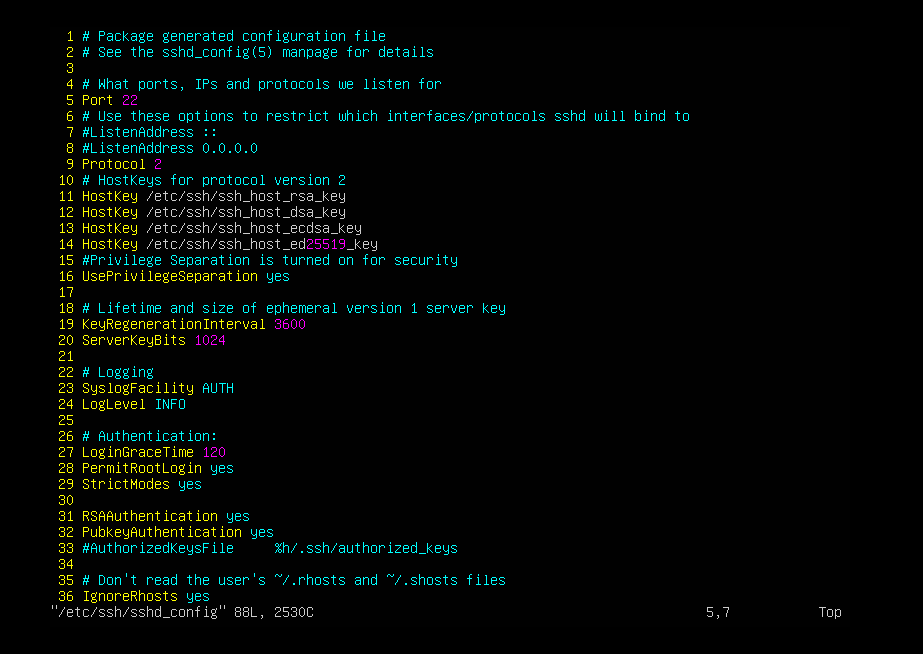
28번째줄의 PermitRootLogin ~~ 를 yes로 변경
서비스 재시작
service restart ssh
service restart sshd
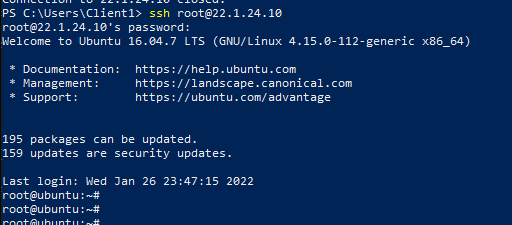
포트 22번에서 22000으로 변경
Main-Server
vim /etc/ssh/sshd_config
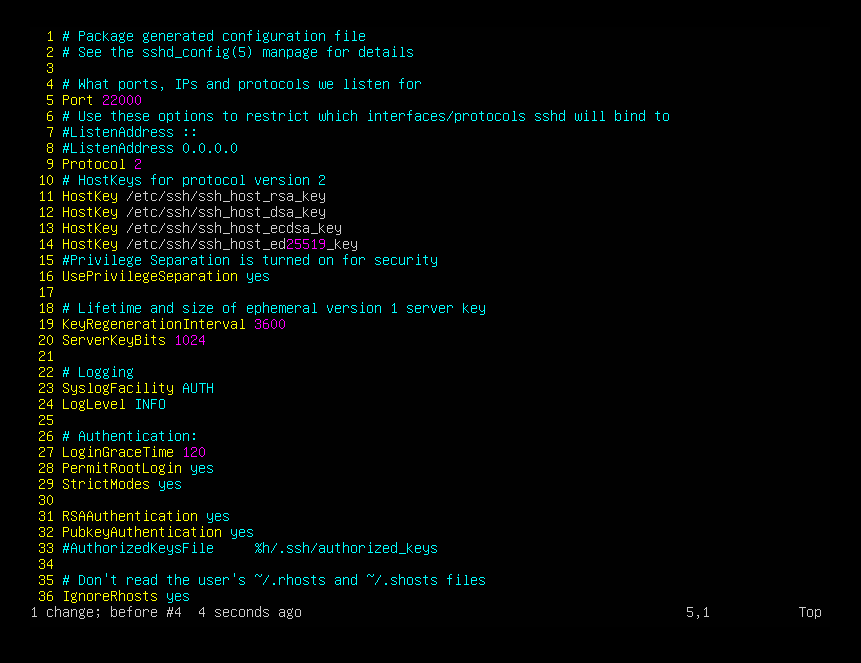
5번째 줄의 Port 22를 22000으로 변경
서비스 재시작
service restart ssh
service restart sshd

Web 서버
Main-Server : apache 서버
Slave-Server : nginx 서버
설치
Main-Server : apt -y install apache2
Slave-Server : apt -y install nginx
접속
Client1

index.html 변경
웹서버 루트 디렉터리 : /var/www/html/
Main-Server : vi /var/www/html/index.html
Slave-Server : vi /var/www/html/index.nginx-debian.html
들어간후 알아서 변경
확인
Client1

루트 디렉토리 변경
Main-Server : vi /etc/apache2/apache2.conf, vi /etc/apache2/sites-available/000-default.conf
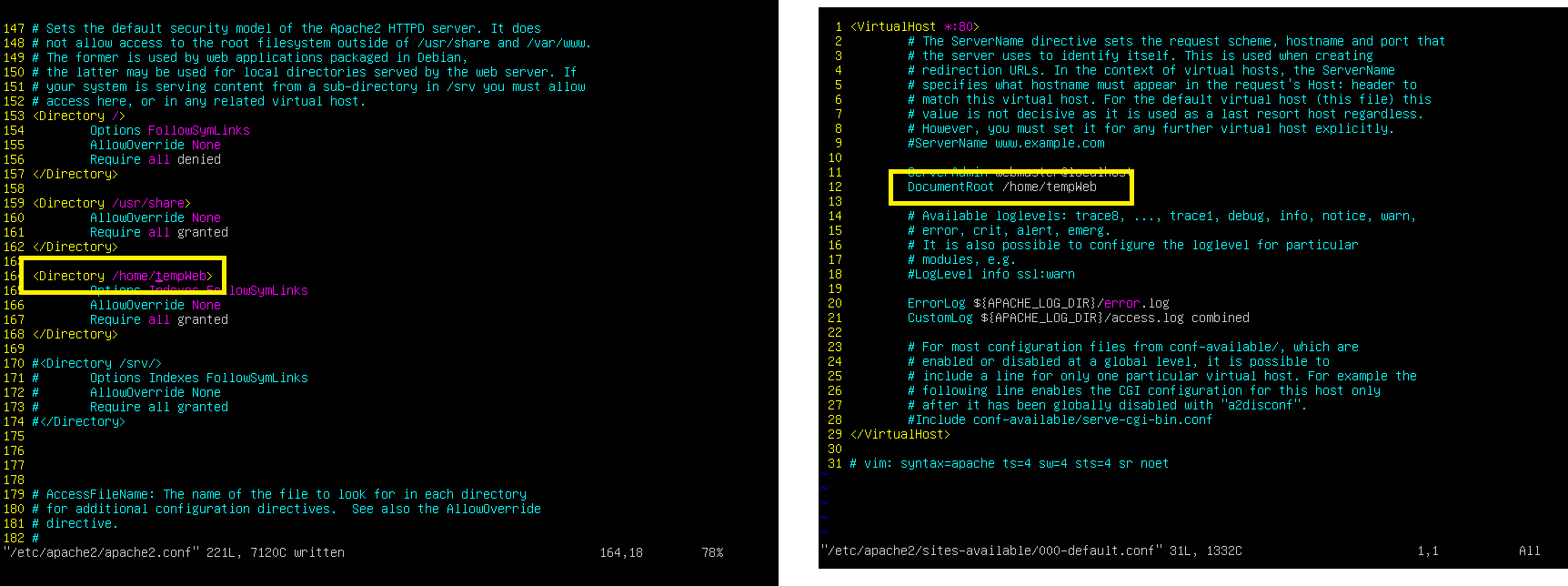
그후 서비스 재시작 service apache2 restart
Slave-Server : vi /etc/nginx/sites-enabled/default

그후 서비스 재시작 service nginx restart
(당연히 /home/tempWeb 폴더와 그 안에 index.html 파일은 만들어져있어야 함)
확인
Client1
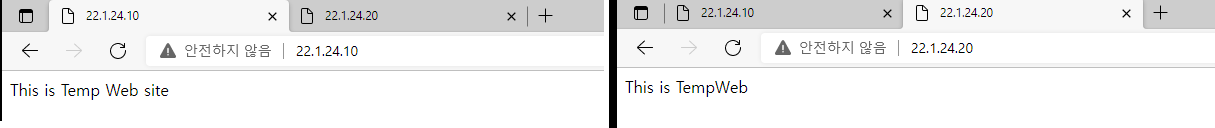
iptables
iptables로 라우터에서 client1이 Main-Server Web에 접속되는거 차단하기
router : iptables -A FORWARD -d 22.1.24.10 -p tcp --dport 80 -j DROP
FORWARD : -A CHAIN 에서 CHAIN에 들어가는 옵션으로 현재 Router는 자기한테 오는 패킷이 아닌 다른 PC에 가는 패킷을 검사하므로 FORARD를 입력해주어야 한다.
만약 자기한테 오는 패킷을 필터링하고 싶으면 INPUT
ex) Main-Server에서 ssh 차단


-d : destination
-p : protocol
--dport : destination port
-j DROP : 거부


성공적으로 로딩이 안되는것을 확인할 수 있다.
'사이버보안 기능대회 > 3과제' 카테고리의 다른 글
| 서버 - Day06 Vitual Host (0) | 2022.02.08 |
|---|---|
| 서버 - Day05 포트포워딩, SSH RSA 인증서 (0) | 2022.02.04 |
| 서버 - Day04 NAT (0) | 2022.02.03 |
| 서버 - Day03 user 생성, ssh 유저, DNS 정/역방향 (0) | 2022.01.28 |
| 서버 - Day01 : 가상화 이론 (0) | 2022.01.25 |



